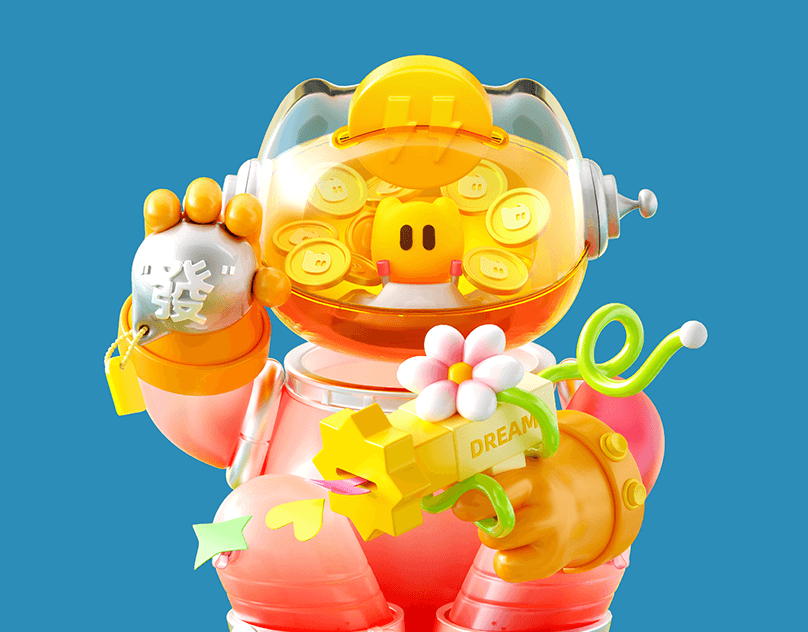When creating this new piece, I wanted to make another poster because I am advancing in them. I played with different fonts and decided which ones I thought would look the best on my poster to start my piece. Once I chose the fonts, I then wanted to add a subject that really would tie my theme of Texas, so that is how I decided to include Big Tex. I used a layer mask and soft brushes to go around Big Tex. I then used my shadow tool and adjusted it until I liked the position of the shadow. I then chose to do a dark navy background because I thought it would contrast best with my piece.


As I kept working on my project, I made many adjustments. I decided to take out the roller coaster because there are not roller coaster at the fair. I found an image of a filtered Fairs Wheel and decided to use that instead. I created a layer mask and used my adjustment tool to drop a shadow on the image. I then decided to add an outer glow to the text to make it stand out more. I enlarged Big Tex to cover up parts of the words to make it look more 3D and add more variety. To finish off the piece, I dropped a shadow behind Big Tex to make him pop more.